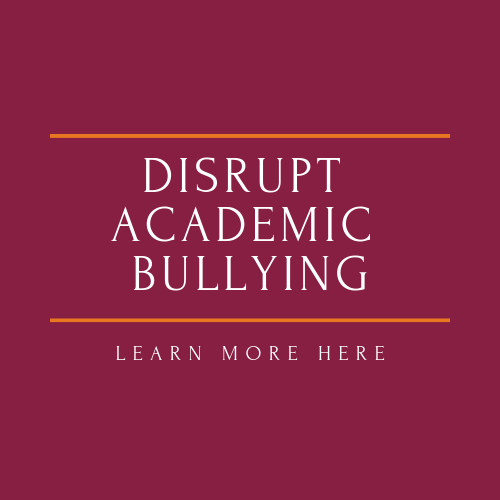New GPD/Coordinator Systems Access Guide
New Graduate Program Directors (GPDs) and Graduate Coordinators (GCs) may wish to seek access to the systems and resources listed below in service of carrying out their duties in graduate education. If you have any recommendations for what topics, systems and resources should be included in a guide for GPDs and/or GCs, please share them with us by completing this short survey.
Assistantship contracts are created and managed through a comprehensive university-wide Graduate Contract System accessible to hiring departments, the Graduate School, Bursar’s Office, and HR. Access is based on HR enterer and approver privileges.
Request access: Submit request through Banner HR enterer or approver access (must be logged in with VT google credentials to access site).
Training:
- The Graduate Student Assistantship Management and Funding Guide provides extensive information about managing assistantships from contract creation through tuition remission awarding, HR entry, and terminations (must be logged in with VT google credentials to access site).
- Training sessions are offered periodically by the Graduate School, and one-on-one assistance is available as well by contacting gradfinance@vt.edu.
- Use the Banner HR Guide for assistance with HR entry and approval.
Banner 9 is used to manage student records from admission decision through graduation; assistantship appointments and tuition remission; and student accounts.
Quick Guide -- list of frequently used Banner forms
Request access:
Student record access is requested from the Registrar’s Office for some functions and from the Graduate School for graduate-only functions:
- Download Banner student access and other request forms from the Registrar's Office website under the Forms section and follow the directions for submission. FERPA training is required of everyone who has access to student data and must be renewed every two years.
- Graduate School request: Complete the Graduate School Administrative System Access Request to get access to Plan of Study and graduate admissions data .
Training:
- The Registrar's Office provides some Banner Student training. Visit their website for details. Online on-demand FERPA training is available through the PageUp Learning Management System. If you experience problems please contact David Green.
Request to be added to any or all of the following communication tools to receive regular or ad-hoc messages from the Graduate School:
- Graduate Program Directors (GPD) list: messages sent semi-monthly on the 1st and 16th or ad hoc, including administrative announcements and events of particular relevance to GPDs
- Graduate Coordinators (GC) list: messages sent semi-monthly on the 1st and 16th and ad hoc, including administrative announcements and events of particular relevance to GCs
- Assistantship Management Group (AMG): AMG bulletin sent quarterly or ad hoc to share timely information about assistantship management, including deadlines, policy and procedure changes and contract system updates
- GLC Weekly: weekly messages sent on Mondays to all currently enrolled graduate students at all campuses except Washington DC metro area regarding events, services, administrative announcements and job opportunities, curated specifically for graduate students
- Dean's Weekly Update: sent weekly on Fridays during the academic year to graduate students at all campuses to share insights and updates from the dean of the Graduate School
The Electronic Signature Approval System is used for scheduling preliminary and final exams, documenting exam outcomes, and uploading and approving ETDs.
Request access:
- The system automatically provides faculty access based on information in Banner, but graduate coordinators may need to request access when taking a new position.
- Email Janice Austin, Assistant Dean and Director of Admissions and Academic Progress for the Graduate School, at jamarti1@vt.edu, or to the Graduate School general account, grads@vt.edu, to request access.
The Graduate Catalog provides a comprehensive listing of SCHEV-approved graduate degree and certificate programs and academic policies. It is reviewed and updated annually and serves as an official record of graduate program offerings at Virginia Tech.
Access:
- The Graduate School solicits catalog updates from all graduate degree and certificate programs by emailing to Graduate Program Directors and faculty responsible for certificate programs in the spring. Details of the catalog update process are also shared in the Graduate School bulletin.
- Departments/programs determine who should provide catalog updates to the Graduate School.
Content management:
- The Graduate Catalog is presented in the CourseLeaf platform managed by the Registrar's Office. Annual updates to catalog content are made by the Graduate School based on information submitted by graduate degree and certificate program leaders or their designees. Submissions are collected through a questionnaire developed for this purpose.
- Catalog content must be reviewed and updated annually.
- Admission deadlines, requirements and program information must be reviewed and verified annually, whether changes are made or not. Once the Graduate Catalog is finalized in July for the upcoming academic year, this information cannot be modified.
The Navigate platform combines predictive analytics and communication tools for the academic advising and support of currently enrolled VT students. Graduate programs may use Navigate to:
- track advising conversations
- look up student academic information
- refer students to a variety of services
- proactively contact students who meet a particular set of criteria
- schedule advising meetings
- and more.
Request access:
- Complete the Access to Student Records form to request Navigate access. Check the “Advising Platform Access Requested” box.
- Submit signed form to the Registrar’s Office.
- Complete Navigate training through Canvas: https://canvas.vt.edu/courses/122839. Contact Heather Whedbee at heathaw@vt.edu if you need access to the course.
Slate is a Customer Relationship Management (CRM) tool used by the Graduate School to manage graduate prospect recruitment, applications, admission, and enrollment decisions. Users can review and manage all interactions, communications, applications, test scores, relationships, and materials in one comprehensive area. Academic Applications integrates data from the Student Information System (Banner) to and from Slate.
Request access: Submit a Slate User Access/Permissions form. Choose “Slate user access/permissions” and complete the form.
Training: Slate training sessions are offered periodically through Zoom; all Slate users are notified of upcoming training dates by email. Individual training sessions can be scheduled by request through the Slate User Training Request.
The Stepping Blocks Graduate Insights report provides valuable data that can highlight trends, achievements, and career paths of our alumni. You can use this information in your recruitment materials and to help students map out career paths with the degrees they earn at Virginia Tech.
- The Stepping Blocks Report Navigation Guide will walk you through the report’s key features and show you how to extract relevant data for your program. There is also a helpful video included to help you navigate the report.
- The How-To Guide for using the platform provides information about how to use each module within the student-facing platform.
Request access: Email to aiesupport@vt.edu and include your position/title and department/program.
Annually recurring events and deadlines have been compiled into a calendar for your quick overview.
The Graduate School dashboard provides extensive data about graduate student applications, admissions, enrollment and employment.
Request access: Visit https://udc.vt.edu/ click on Graduate School; when prompted, send the required details to the email address specified.
Connect with fellow GPDs or GCs and attend monthly GPD meetings hosted by the Graduate School to share best practices .